Effective Outcome Management
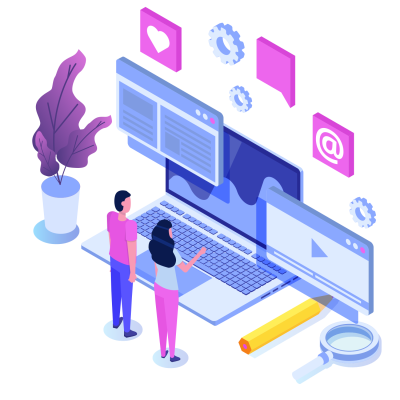
Auto-Reminder Emails:
EvalTools® provides auto-email features that allow an administrator to send emails to all survey participants on a regular interval and for a specific period of time. There are two types of auto-email setups: (1) the General Email Category (GEC) and (2) the Class Response Email Category (CRC). The GEC email allows you to send emails to both students and faculty. The CRC mail allows you to send emails to faculty to alert them of the response rate status in their classes.
Objective Evidence Folders:
As part of the evaluation process, objective evidence needs to be collected and documented for each course as proof for outside evaluators. It is customary to collect and keep student work (assignments, projects, etc.) as a course portfolio. EvalTools®, however, automatically composes your course portfolio as part of the objective evidence folder. In fact, EvalTools® composes the following items as standard objective evidence:
FCAR
Course syllabus
Direct assessment results—course portfolio
Indirect assessment results—course exit survey responses
Enrollment Manager
Teacher Office
Announcement Manager
Up-to-Date Tracking on Response Rate:
EvalTools® provides up-to-date real-time tracking on your class response rate for the deployed assessment surveys. The figure below shows a snapshot of how a program chair might monitor or track the class response rate for the survey deployed. If the response rate is not high enough, you have the tools to send reminder emails to students or even to faculty to alert them of their own class response rate. Faculty also have access to a snap view of the class response rate for their own classes.

Course Portfolio Folder:
The course portfolio folder is the central depository for keeping track of lessons and assignments submitted by both the faculty and students for the class. The departmental course portfolio folder is designed to allow the Chair to view all course portfolios set up by individual faculty in that department. It makes management of departmental functions much easier for the Chair.
![[Converted]-01 [Converted]-01](https://makteam.com/wp-content/uploads/elementor/thumbs/Converted-01-qugqgn3dnea5feipedy4bdgf6xo4b1omswqskk3bb4.png)
Course Action-Items Matrix:
To facilitate meaningful outcomes assessment, closing the loop is an important step in ensuring the quality improvement process. Action items from review must be captured and implemented. The course action items matrix is designed to automatically collect all suggested action items from each course's FCAR when a faculty enters the suggested action item at the end of the semester. The course action items matrix covers the following information
- review history
- course name
- suggested action items
- responsible faculty
- closing date
- action items statu
The course action items matrix also serves as objective evidence documented for a good review process during the external audit or program evaluation
Curriculum Outcomes Matrix
The Curriculum Outcomes Matrix provides the overview of strengths and weaknesses of how courses you offered meet the program criteria
From this matrix, you can derive:
- How each course outcome correlates with program outcomes. The "x" indicates the correlations; and
- How many courses offered that term satisfy each program outcome indicated as a number in the "Total Courses" row. This information supplies a sense of your program strengths and weaknesses.

Don't Miss Any Opportunity
Contact us anytime.

Keep In Touch
