Assessment Instruments for The
Non-Classroom Environment
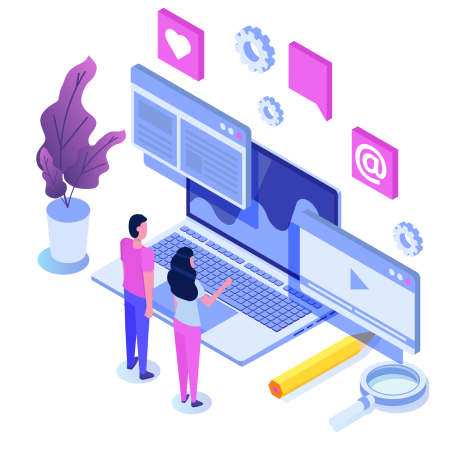
Senior-Exit Survey/ Alumni Survey/ Create-your-own Survey:
EvalTools® provides a standard template for a senior-exit survey. You may modify/edit some of the standard questionnaires during the creation process or at a later time. The main difference in creating a senior-exit survey versus a course assessment survey is the users or survey participants. For a course assessment survey, the users are students in class. Your school in general has the class registration information for all students. As a result, the database for a course assessment survey is usually populated with the assistance of your system administrator.
However, survey participants for a senior-exit survey, for example, are not necessarily from any class roster. Hence, you will need to define or create your own users or survey participants for the senior-exit survey. This is also true for the create-your-own format that applies to any group of survey participants that you designate. EvalTools® provides features that allow you to use your school database as well as to enter new survey participants that are not in your school database.
The following are the typical types of questionnaire formats you could use in writing your survey
- Regular Likert scale section
- Weighted importance section
- Qualitative section
- Multiple selection section
- Multiple choice section
- Ranking section

You can combine any of the above available types of questionnaires in any order. You can create any survey format in an instant and be ready to deploy. What sets EvalTools® survey features apart from others is the tracking mechanism of the data collected, even over multiple terms.
Following are highlights of EvalTools® in the general survey category.
- Archived data can be easily retrieved
- The site administrator can monitor the response rate and follow up with alerting/reminder emails to the survey participants
- You could also perform longitudinal data analysis for the data collected
Employer Survey
The main difference between an Employer Survey and a General Survey is the structural relationship between users. In addition, employers are the ones who take the survey to evaluate their students/interns. We use the term "Employer Survey" to identify surveys that have this type of user relation.
However, the Employer Survey is also adaptable to clinical studies where students working for doctors require periodical evaluations. The following figure depicts how to set up users for the survey once it is created.
In this illustration, there is one super user who manages the site that consists of three employers. Each employer has n number of students. The super user is logically the one who is responsible for sending emails to employers to inform them of the survey and monitors every aspect of survey activities.
Don't Miss Any Opportunity
Contact us anytime.

Keep In Touch
