You could have EvalTools® LMS 3.0 (LMS 2.0 plus OAS) for the price you pay for existing LMS. You do not need to pay more to get more! We match your current budget for LMS.
What you can do with EvalTools
EvalTools® is the most comprehensive solution to your day-to-day learning, teaching delivery, and accreditation preparation. We design EvalTools® NOT only for everyday classroom activities but also for gauging learning and teaching delivery in meeting standards/program accreditation. More importantly, you could choose the best module for your teaching and learning environment.
What's in EvalTools® LMS 2.0
EvalTools® LMS 2.0 is an advanced technology that goes beyond traditional lessons, assignments, gradable online quizzes, lesson plans, grade books, and attendance. The advanced transformational features are:
EvalTools® Meet
A Zoom-like feature for remote teaching but eliminating the redundancy of setting up meeting links;
EvalTools® Streaming
A youtube-like feature for keeping your faculty’s intellectual property in videos created for education;
EvalTools® Content Authoring
Creating dynamic lesson content online;
EvalTools® Flipbook
Creating eBooks for lectures or eventually leading to a formal publication.
What's in EvalTools® OAS
OAS - Outcomes Assessment System
FCAR - Faculty Course Assessment Report
We design OAS to streamline and help improve each program's effectiveness in teaching delivery and gauging student learning meets targeted learning outcomes. We adopt the FCAR assessment model to allow automation in data collection, analysis, and action item generation to close the loop for improvement. Automation is possible because EvalTools uses:
FCAR Methodology
EvalTools® OAS Framework
EvalTools® Role-Based System
FCAR Methodology
EvalTools® focuses on gauging teaching and learning effectiveness by providing means to faculty to access their teaching/student learning in a formative or summative manner using FCAR methodology. Faculty can strategically select assignments that correlate to assessing a Course Outcome (CO), Performance Indicator (PI), or Student Outcome (SO).
EvalTools® OAS Framework
EvalTools® is the most advanced toolset for outcomes assessment. It integrates proven best assessment practices, including a Rubric-driven Assessment Model and an FCAR Assessment model.
In addition, EvalTools® has over 20 years of proven results in preparing programs for ABET accreditation. We have accomplished significant achievements with ABET, Middle States accreditation with programs implementing the latest methodologies and systems for outcomes assessment. We achieve outstanding results because EvalTools® comes with an Outcomes Assessment Framework.
EvalTools® Role-Based System
EvalTools® RBS provides features grouped in "Offices" much like the functional units at school as follows:
- Provost/Dean Office
- Chair Office
- Faculty Office
- Student Desk
The faculty's Office and Student Desk provide the typical LMS features where the day-to-day teaching and learning occur. With OAS, EvalTools® uniquely provides Chair Office for program assessment management.

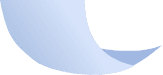


EvalTools OAS Unique Features
PI Classification
Performance Indicators (PI) can be designed to measure breath or depth. In either case, the question remains on the roll-up data from each FCAR at course level being used to compute the aggregate average of a PI. EvalTools® 6 gives you a greater flexibility in classifying PI into three domains according to Bloom’s Taxonomy that applies to different levels of courses.
Course-level Classification
In addition to PI Classification, if your PI definition focuses on breath, then course-level classification will give you another way of assessing your PI. The course-level classifications are: Introduction, Re-enforced, and Master/Assessed-Level.
Major-Separation Assessment
This is the most advanced feature in outcomes assessment. You could refine and separate a class that has multiple-major students in meeting their corresponding programs’ outcomes. This feature is particularly useful for a department having multiple programs that have common courses in meeting different sets of student outcomes. EvalTools® is the ONLY toolset that has this feature.
Evaluator Portal
As a final push in preparation for the accreditation visit, you are often confronted with how to organize objective evidence according to Student Outcomes. It is even more complicated if the same objective evidence is used to map more than one Student Outcome.
With so many courses, objective evidence, and Performance Indicators within Student Outcomes, the amount of effort in organizing them in a meaningful and easily accessible for the Evaluator to review is NOT a tiny task or even easy.
To make life easier for the ABET evaluator during a visit to your campus, EvalTools® rolls up a complete electronic objective evidence site to easily examine the evidence extracted from the course portfolio in EvalTools®.
EvalTools Evaluator Portal
EvalTools organizes the evidence in Good, Poor, and Average accordingly for each student outcome. You can go GREEN without printing a single piece of paper for objective evidence. You can even provide the evaluator access to your evidence folders before the visit.
Why EvalTools® Course-Exit Survey
EvalTools® uses direct and indirect assessment instruments to paint a complete picture of your program. An outcome-based course-exit survey is the unique survey instrument EvalTools® provides. The course-exit survey contains the traditional questionnaires you used at the end of the semester to collect input from students regarding their classes' teaching and their perception of attaining the corresponding course outcomes. The indirect survey instrument is integrated into the EvalTools® OAS.
Main Available Formats and Features:
- Weighted importance section
- Qualitative section
- Multiple selections section
- Multiple choices section
- Ranking section
- Select or de-select courses to be included in the survey
- Archive surveys for multiple terms
- Trend analysis of survey data
- Role-based features for managing survey data
Embedded Course-Outcomes Survey
EvalTools® Survey Options
Course Assessment Surveys
The course assessment survey category can further be grouped into (i) general course survey and (ii) outcomes-specific course survey.
Outcomes-specific Course Survey is a unique feature of EvalTools Survey. Course outcomes are, in general, different from course to course. Embedding a set of changing questionnaires into a campus-wide survey is difficult. EvalTools provides a uniform platform to allow faculty members to define their course outcomes and includes those course outcomes in the university-defined standard survey. By doing so, University can maintain a consistent means of tracking the delivery of its outcome-based education.
General Surveys
The General survey, on the other hand, can also be grouped into (i) specific-purpose surveys like Senior-exit or Alumni surveys and (ii) create-your-own format surveys.
There is no limitation on how many costumed surveys you can create. You can deploy a custom survey for a specific study or to a targeted audience on or off campus.
Why Deploy EvalTools Course-Exit Survey
ABET does not mandate course outcomes assessment but on how well students gain learning outcomes. However, Middle-State accreditation or institution-wide assessment needs every course delivery to have a clear set of course outcomes. EvalTools course-exit survey is the best in-direct assessment tool to support University's effort to deliver an outcome-based education.
Direct and In-driect Assessment Instruments
EvalTools® comes with advanced survey instrument that is integrated well with the rest of the direct assessment instruments that give you a 360 view of your program's strengths and weaknesses for outcomes assessment.
Feature
EvalTools® Survey does it all for you
It is particularly useful for faculty in generating their own annual self-evaluation report. EvalTools® allows faculty to generate their own trend course-exit survey data.
Just to brag
EvalTools® deployed 76 surveys that collected seamlessly over 7000 responses. It provides detailed data in a convenient format for analysis resulting in an excellent 10-year Middle-States accreditation for the University.
Email Alert
You could batch-send alerting emails to faculty to remind them of the class response rate for the end-of-term class survey or the course info/syllabi setup. You could also send batch emails to students.
EvalTools Closing-the-Loop Action Items



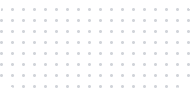
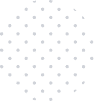
EvalTools® CIMS
Closing-the-loop activities can generally be classified into two main areas: course-level and program-level improvement. FCAR provides an effective means of capturing course-level improvement by tracking reflection and suggested action items. The Figure on the left shows a sample of the summarized action items. EvalTools also make tracking program-level improvement easy.
EvalTools® CIMS can do it all for you
- Create committees to manage specific tasks
- Elevate action items to program level for specific committee to take actions
- Track meeting minutes
- Generate new action items or tasks during meeting
- Track/monitor tasks completion status
EvalTools®
Community
EvalTools® Community offers a "My Community" portal for social clubs and committees. EvalTools® is a role-based system. User interfaces are arranged according to the user's role, such as a student, a faculty, or a chair. However, regardless of users' roles, "My Community" is a common portal available to all.
Member roles
- Moderator – has create and control functions
- Members – has view only function
No limitation on the creation of a number of communities or groups
Serve as a central document depository location for different community groups.
Track interactions among communities once integrated with MeetingMinutes module
Details can be illustrated in a demo!
EvalTools® Meeting Minutes
EvalTools® Meeting Minutes is designed to facilitate tracking activities, decisions made, and action items of any meeting conducted.
About EvalTools® Meeting Minutes
Provide objective evidence of meetings conducted.
Action tasks during meeting discussions are generated and assigned to the appropriate committees for closure.
EvalTools® Meeting Minutes Features
Categorize meeting contents in a manner that makes sense to your program.
Generate reports of those relevant categories as objective evidence for your self-study report.
About EvalTools®
Self Study
EvalTools® Self-Study includes a simple way to track references to objective evidence and produce your final report in just a few clicks. It comes with a comprehensive survey module to simplify your collection of results for a specific study or a campus-wide survey deployment for a selected group of participants.
As with any other accreditation, there are guidelines and suggestions for preparation. But you will need to define or figure out "how to" in getting everything together for the self-study report. Accreditation, such as ABET, is tedious and time-consuming. An institution-wide accreditation such as the Middle States is even more of an issue. Without a toolset, the process and time spent preparing and tracking material needed for accreditation are often challenging. In addition, the frustration of managing a large staff, faculty, students, and board members involved in self-study preparation is significant.
Self-Study Objective Evidence Reporting Sample
Systematically organizing objective evidence for easy tracking or referencing is a difficult task. EvalTools Self-Study provides a systematic structure for the category and organization of your vast resources for each study question. Please look at the following sample to see how EvalTools does it.
Why EvalTools® Self-Study
Suppose you are preparing or soon to prepare for institutional-wide accreditation, such as Middle-States. In that case, Middle-States Commission on Higher Education provides a vast amount of information and resources to assist your institution in seeking a new accreditation or getting a re-accreditation. Two reference materials are beneficial: (1) Self-Study: Creating a Useful Process and Report and (2)Characteristics of Excellence in Higher Education. Being familiar with these two handbooks will help tremendously prepare for the visit.
Your Need EvalTools Self-Study
EvalTools® Self-Study recognizes the difficulty in managing the material and the people involved. EvalTools® Self-Study provides a clear and simple framework for setting up a self-study process in seven steps.
Steps of EvalTools Self-Study
- Standards
- Steering Committee Memberships
- Assignment of Standards
- Research Questions
- Goals of Self Study
- Charges for Working Groups
- Resources
EvalTools® Early Alert Retention System
EvalTools E.A.R.S. provides a unique way of alerting any concern about your student's academic problems using academic milestones and remediation indicators to increase retention. The critical concept lies in forming an Individual Assistance Team, I.A.T., which focuses on gauging students' learning against targeted outcomes.
Retention strategies include:
- Identify difficult courses
- Assess current student needs
- Set measurable retention goals
- Monitor progress in EvalTools® EARS
EvalTools EARS
Don't Miss Any Opportunity
Contact us anytime.

Keep In Touch
